 |
| 1. Our Arduino Box. |
 |
| 2. Attaching the Arduino to the tray. |
 |
| 3. Downloading the Arduino software. |
 |
| 4. Attaching the cord between the Arduino and the computer using the usb cord. |
 |
| 5. Selecting the Serial Port. |
 |
| 6. Attaching the led light. |
 |
| 7. Uploading the code to the Arduino. |
 |
| 8. The blinking LED attached to the Arduino |
 |
| 9. One step further... The push button. |
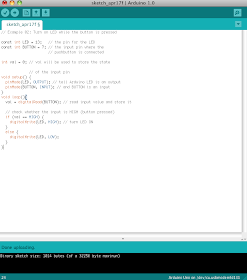 |
| 10. Our code for the push button. |
 |
| 10. Our set up with the push button. |
No comments:
Post a Comment