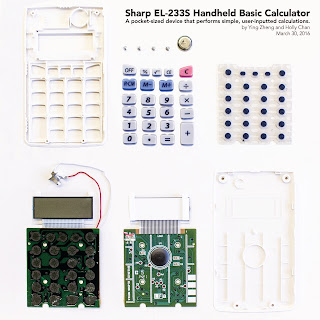Our plan was to create a way to easily split the bill as specifically as the customers would want. Instead of billing by seat, we decided that bills could be created after a meal by counting various stacks of dishes the customers create on the table. For input, we looked at the image of the table and height of stacks from above, as well as the table itself as a sensor for different stacks and weights of dishes.
Critique made it clear that the problem and direction we were headed for a solution might not be the best suited for this class. Splitting the bill is a problem that already has several technology aided solutions, and our proposed methods would be extremely difficult to implement within the guidelines of chair table or lamp. Admittedly, I was mainly drawn to this idea because it seemed like a good excuse to repurpose the infrared sensor from the Kinect we knolled. However, Dominick later explained that the data such a powerful sensor produced would likely be too much for an Arduino.
We are currently looking into a completely new situation for a device. Although the critique basically shot down all of our ideas, it also shed light on the option of creating a more poetic object than a functional one. We're keeping this in mind as we move forward.